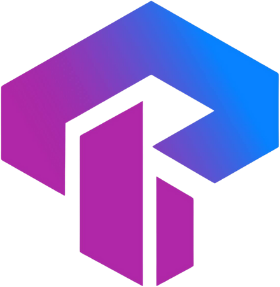The TradingPRO International (PTY) LTD (Registration number 2014/202132/07) is a Financial Services Provider authorised and regulated by the Financial Sector Conduct Authority (FSCA) of South Africa under the licence number FSP No. 49624. The registered address is at Office 106 1st Floor Pharos House 70 Buckingham Terrace Westville Kwa-Zulu Natal 3630
TradingPRO International Limited (Registration number 208079 GBC) is a Global Business Licence under Section 72 of the Financial Services Act 2001 and an Investment Dealer (Full Service Dealer, excluding Underwriting) Licence under Section 29 of the Securities Act 2005 authorised and regulated by Financial Services Commission, Mauritius under license number GB23202513. The registered address is at 3rd Standard Chartered Tower, Cybercity, Ebene 72201, Mauritius.
Information: Clients who are interested in registering must be at least 18 years of age and above to use the TradingPRO service. For traders who want to start trading, one must know and understand the risks involved, if not including possibilities for you to experience losses ahead. One must be cautious when using the currency market. Traders are encouraged to use the margin to assess the level of ones ability.
Risk Warning: Any information or element made for publication purposes, copying, or reproduction shall be obtained only in writing from TradingPRO. Kindly note that forex trading and trading in other leveraged products involve a significant level of risk and are not suitable for all investors. Trading with financial instruments may result in profits as well as losses, and your losses can be greater than your initial invested capital. Before undertaking any such transactions, you should ensure that you fully understand the risks involved and seek independent advice if necessary.
This information is not directed nor intended for distribution to or use by residents of certain countries including, but not limited to, Australia, Belgium, France, Iran, North Korea, and the USA. The Company does not offer its services to residents of certain countries including, but not limited to, Australia, Belgium, France, Iran, North Korea, and the USA. The Company holds the right to alter the above lists of countries at its discretion.
© 2025 TradingPRO. All rights reserved.